How Nannies and Babysitters Can Accept Parent Calls Safely
Nannies and babysitters can stay connected with parents while keeping their personal number private. Supa Dial makes communication safe, simple, and professional.

Your energy fuels the kids’ day. From snack time to story time, you’re the one keeping the rhythm steady. But give out your personal number, and suddenly your phone becomes a nonstop hotline. Parents can call during dinner, texts buzz while you’re off the clock, and private time disappears faster than a cookie at playtime.
That’s why learning how nannies and babysitters can accept parent calls safely matters. It lets you stay connected on your terms, keep parent communication clear, and protect your own downtime so you show up fresh for every shift.
Why Nannies and Babysitters Shouldn’t Use Their Personal Number for Parent Calls
Parents expect your full attention, and kids can sense the moment you’re distracted. Sharing your personal number makes that harder. Instead of recharging at night, you might be fielding last-minute messages about lunches, carpools, or tomorrow’s schedule.
Having a second line keeps the balance in place. It separates professional conversations from personal ones, helps you stay organized, and shows parents you value both their trust and your own boundaries.
Boundaries Between Work and Personal Life
Caring for kids already demands constant energy. Add unexpected calls after hours, and you’re working even when you’re supposed to be off the clock. A dedicated line lets you create clear limits. Urgent calls can still reach you, but casual check-ins go straight to voicemail until you’re back on duty.
This simple boundary preserves your energy so you arrive refreshed and fully focused each time you step into a childcare role.
Professional Image and Accountability
Parents want more than someone to watch their children; they want someone dependable. When payment reminders or scheduling details get lost between personal chats and notifications, it can look sloppy and unprofessional.
A professional number eliminates that risk. It keeps childcare communication in one place, creates a reliable record of every conversation, and reassures parents that they can count on you.
Privacy and Security Risks
Your personal number connects to everything: banking apps, social media, and even your family contacts. Once it’s shared, you can’t control where it goes or who might keep using it. A parent from a past job could still call months later, cutting into your private time.
With a separate line, you control the flow. You can switch it off, reroute calls, or retire the number altogether, while keeping your personal information completely private.
Types of Numbers Nannies and Babysitters Can Use
Every childcare job looks a little different. Maybe you’re balancing several families, dedicating yourself to one household, or fitting gigs between classes. Whatever your setup, the number you use should fit your style so parents can reach you without cutting into your privacy.
Here are the most practical options for nannies and babysitters who want safe, reliable communication with families.
Virtual Phone Numbers
A virtual number works through the cloud and connects to your phone, tablet, or even laptop. It gives you a steady, professional line that parents can rely on while keeping your personal number private. Features like call forwarding, voicemail-to-email, and business-hour settings make it easy to stay in touch on your terms.
For childcare providers looking for a long-term, stable solution, this option ticks all the boxes.
Temporary or Disposable Numbers
Some babysitting jobs are short-term, like covering school holidays or weekend date nights. A disposable number is perfect for those quick gigs. Once the job is finished, you can close the line and keep your main contacts uncluttered.
It’s a simple way to protect your personal info while still giving parents a way to connect during the job.
Encrypted Messaging Apps With Call Features
Apps like WhatsApp, Signal, or Telegram allow you to make calls and send messages without exposing your real cell number. They’re especially handy when families prefer app-based communication or when you’re working with parents who travel often. Beyond calls, these apps let you share updates like photos, notes, or reminders securely.
Pairing one of these apps with a dedicated childcare line gives you both professionalism and peace of mind. For childcare workers, the best option is one that’s quick to set up, flexible, and secure; exactly the kind of solution Supa Dial is built for.
[Visual Placeholder: Side-by-side infographic comparing Virtual Numbers, Temporary Numbers, and Encrypted Apps for childcare calls]
Side-by-Side Comparison of Second Number Providers for Nannies and Babysitters
Choosing a second line is a lot like choosing the right gear for childcare. You want something safe, simple, and dependable, because parents are trusting you with their most valuable priority, their kids. Not every tool is designed for the way nannies and babysitters work, so a quick comparison helps you find the setup that actually fits your day-to-day needs.
Below is a breakdown of popular providers, with each option framed around how it supports childcare workers.
How to Choose the Right Provider for Nannies and Babysitters
Comparisons are helpful, but picking a provider is more than numbers on a chart. It’s about finding the setup that works when you’re balancing school runs, bedtime routines, and parent check-ins. The right provider should make communication stress-free so you can focus on care, not on fixing phone issues.

Pricing & Value
Cheap plans may look appealing, but hidden charges for basics like voicemail or call forwarding can add up quickly. That’s like promising parents a flat hourly rate, then charging extra to read bedtime stories. Look for a provider that keeps pricing clear and fair, so you know exactly what you’re getting.
Features That Matter
When you’re in the middle of calming a fussy toddler, you don’t have time to scroll through confusing menus. Features like voicemail-to-email, call forwarding, and set business hours should be easy to use and built in. The less friction in your system, the more present you can be with the kids.
Flexibility and Growth
Childcare work shifts constantly. One month, you may only cover after-school hours, the next, you’re working with multiple families full-time. Your phone line should adapt to those changes without forcing a complicated switch. Flexibility ensures your communication grows with you, instead of holding you back.
Privacy and Security
Parents often share sensitive details like addresses, payment arrangements, or daily schedules. That information has to stay safe. Choose a provider that prioritizes encryption and privacy safeguards so families know their trust is well placed.
Supa Dial gives childcare workers that level of protection while keeping setup fast and simple.
How to Set Up Your Parent Line with Supa Dial
Setting up your own line doesn’t need to feel like another chore on top of meal prep, school runs, and bedtime routines. Supa Dial is designed to work fast, giving you a safe and professional way to handle parent calls without turning your personal phone into a 24/7 hotline. In just a few steps, you’ll have a number that helps parents trust you more while protecting your space.
1. Sign Up on SupaDial.com
Open the site and create your account. The process is quick, no long forms, no waiting. Once you’re in, you’re ready to start setting up.
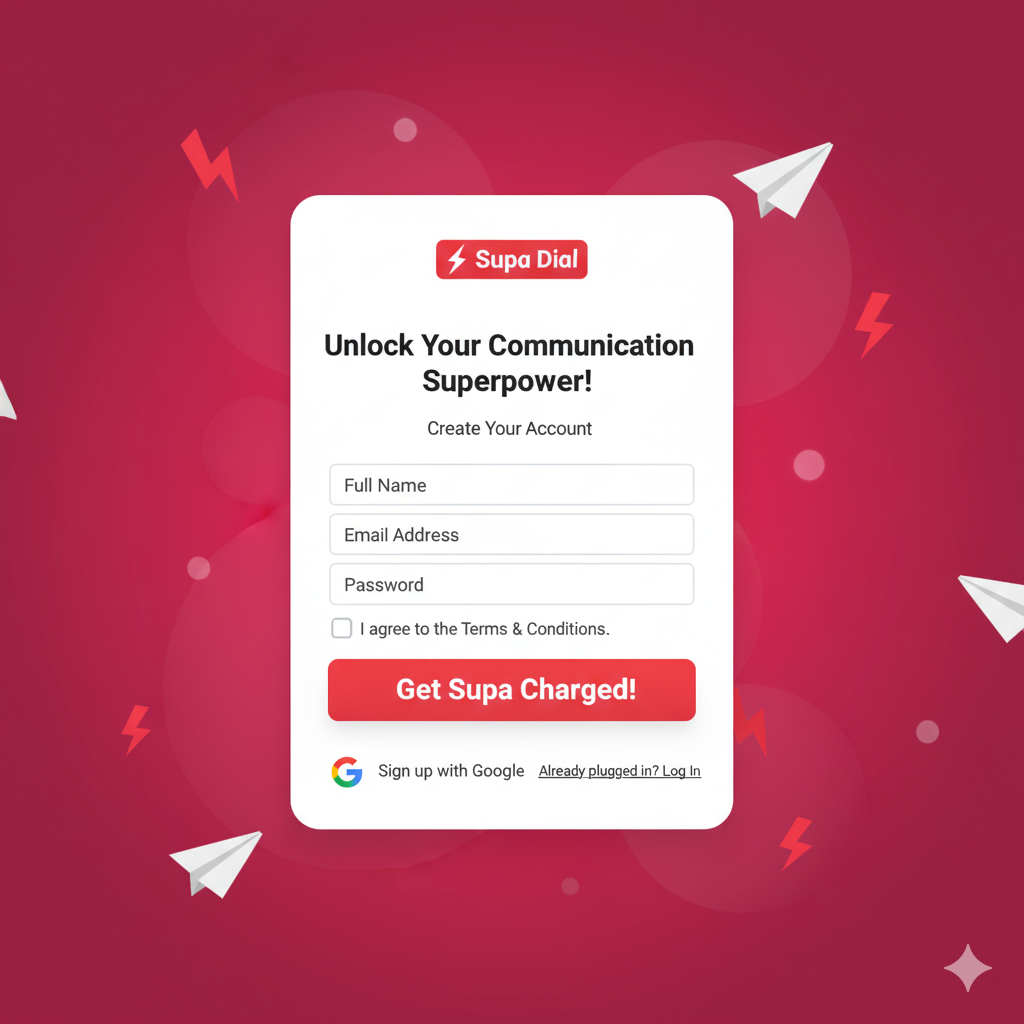
2. Pick the Right Number
Choose a local number to feel more approachable to families in your neighborhood, or go with a toll-free option if you serve parents across different cities. Supa Dial makes it live instantly, so you can start sharing it right away.
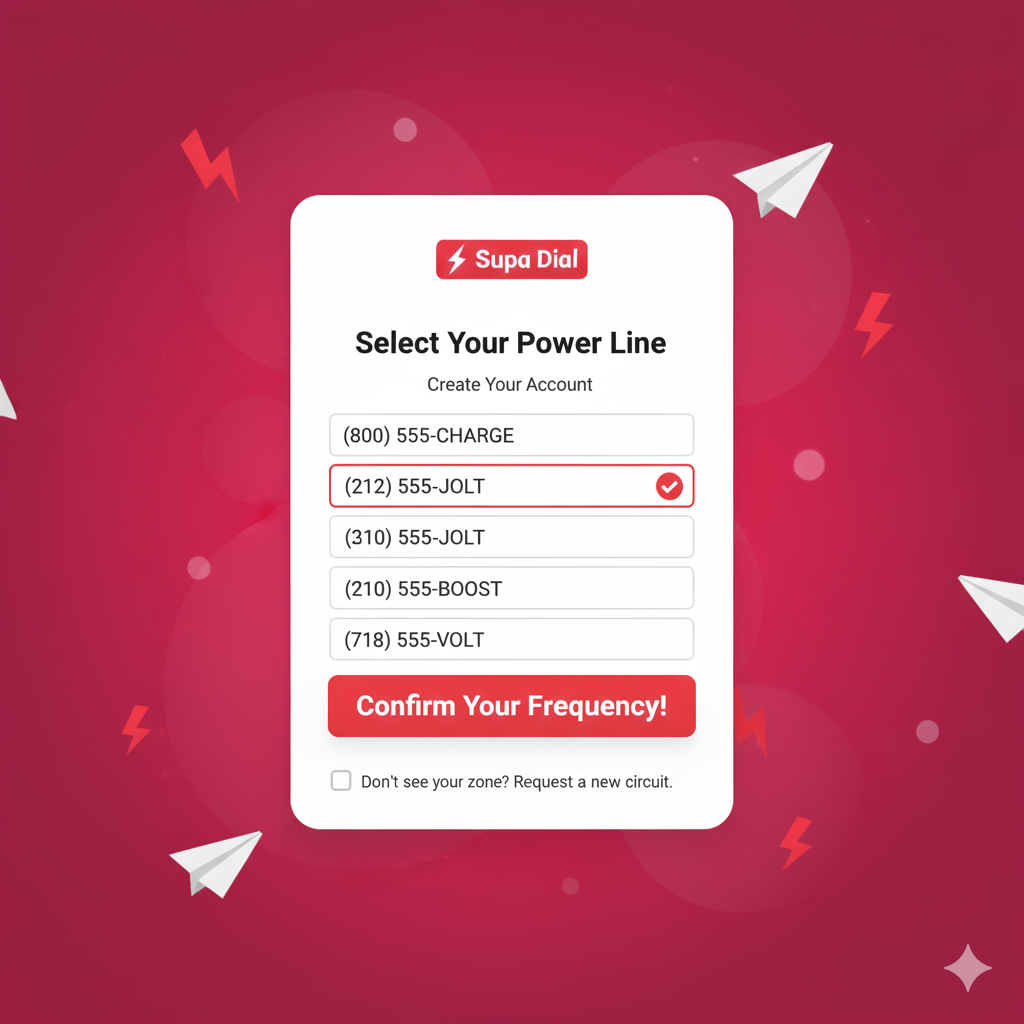
3. Match a Plan to Your Schedule
If you only babysit for one family at a time, a starter plan is plenty. If you’re a nanny handling multiple households or weekend jobs, a plan with added features will keep everything tidy.
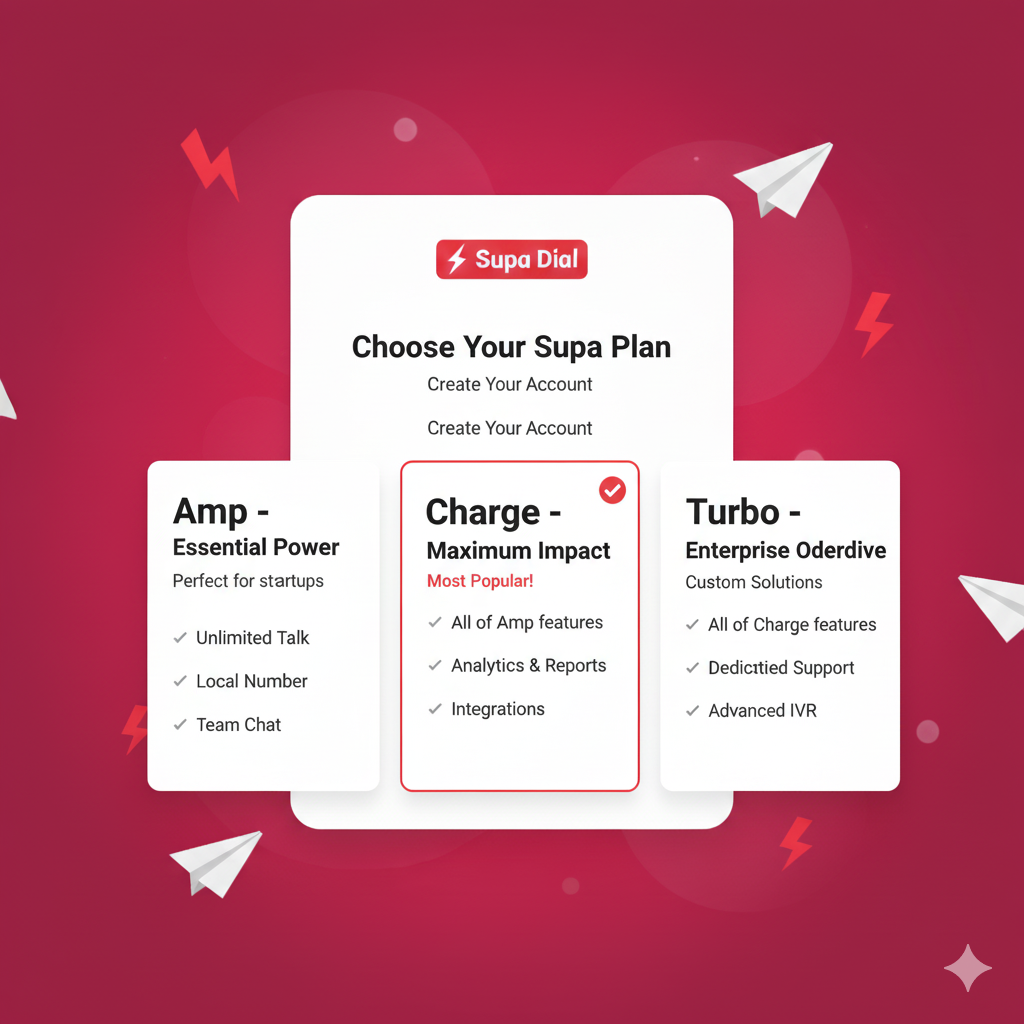
4. Personalize Your Line
This is where you make it yours. Set your availability, record a greeting that feels warm but professional, and forward calls to a backup if you share jobs with another sitter or work through an agency.
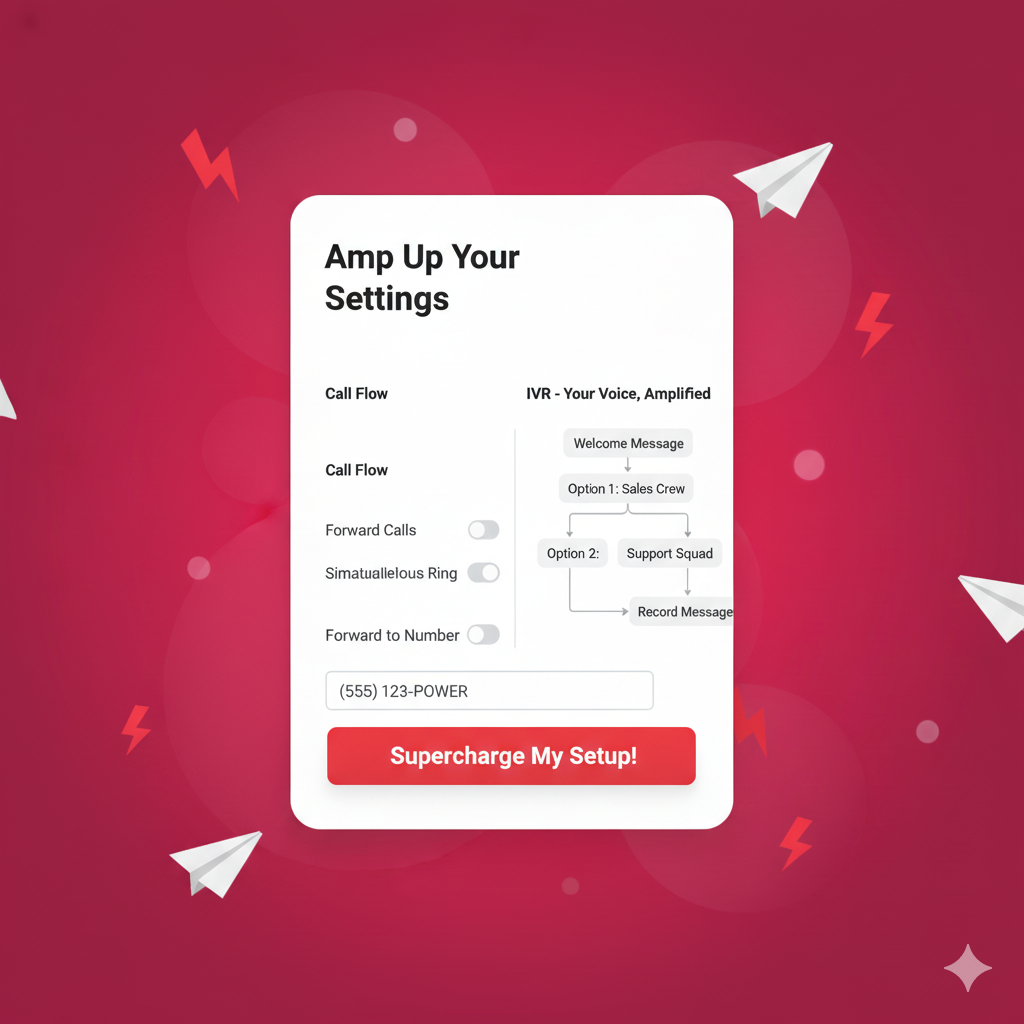
5. Activate and Go
Confirm payment, and your line switches on instantly. No waiting, no tech headaches, just a working number you can start using right away.
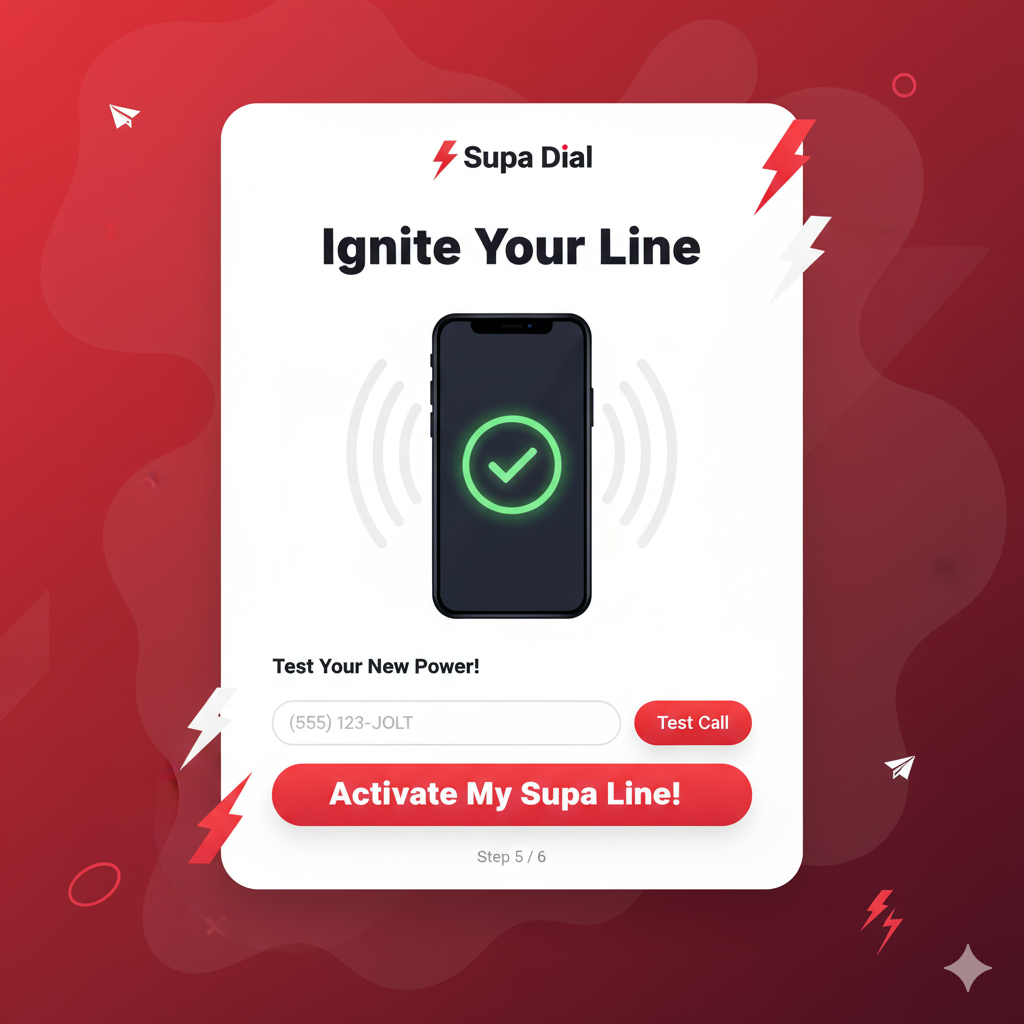
6. Share It With Families
Add the number to your résumé, agency profile, or even the fridge notes you leave behind for parents. From then on, every parent call runs through your professional line.
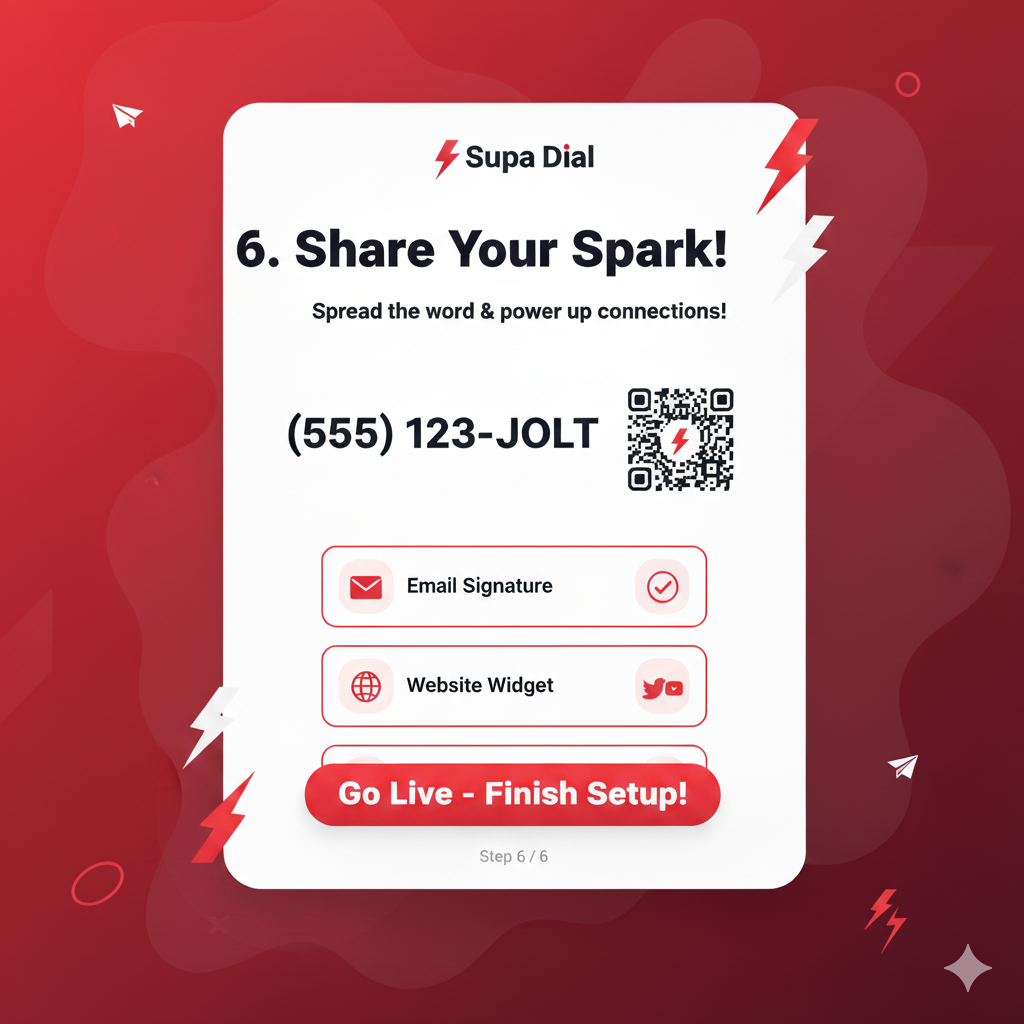
💡 Pro Tip: Some sitters create a second line just for last-minute jobs. That way, you know right away whether it’s a regular family or a one-time gig calling.
Security & Privacy Best Practices for Nannies and Babysitters
Parents share a lot with you, not just their kids, but their home routines, addresses, and emergency contacts. That’s sensitive information, and how you handle it matters just as much as how you care for the children. These habits are like buckling a seatbelt: simple steps that keep everyone safer.
Work With a Provider That Puts Safety First
Free apps may look easy, but they often come with strings attached, like tracking data or weak security. When families give you details about schools or daily routines, you need a provider that treats that data responsibly. Reliability and privacy should be non-negotiable.
Use Two-Factor Authentication
One password is never enough. Two-factor authentication adds a second step, a code on your phone, before anyone can log in. The Cybersecurity & Infrastructure Security Agency (CISA) calls it one of the quickest ways to stop intruders. For childcare workers, it’s the digital version of locking the front door before you leave.

Keep Parent Calls Separate From Personal Chats
Mixing everything together creates confusion. Imagine missing a note about tomorrow’s early pickup because it’s sandwiched between texts from friends. A dedicated line makes sure childcare communication always stands out, so nothing important slips through.
Stay Up to Date
Running old software is like letting a playground sit with broken swings, it invites trouble. Updates patch weaknesses and keep your line running smoothly. Switch on auto-updates so you’re protected without having to think about it.
Log Out When Using Shared Devices
If you ever check calls or messages on a parent’s iPad or a shared computer, don’t leave yourself logged in. Logging out only takes seconds but prevents anyone else from scrolling through private family details.
Legal Considerations for Nannies and Babysitters Using a Virtual Line
Taking care of children makes you responsible in more ways than one. Every call from a parent (whether it’s about schedules, routines, or payment) is part of your business. Knowing the rules around communication keeps you compliant and shows parents that you treat their trust with the same care you give their kids.
Call Recording Consent
Parents may sometimes ask you to record important instructions, like allergy reminders or bedtime steps. Before recording, check the laws where you live. Federal guidelines often allow one-party consent, but some states require both people on the call to agree. The safest practice is to ask for permission first and note it down.
Agency or Employer Monitoring Policies
If you work through an agency, your calls could be logged or monitored. This is usually for accountability and helps protect both you and the families. Understanding those policies upfront keeps everything transparent and prevents surprises later.
Data Protection and Privacy Regulations
Parent calls often include addresses, health notes, or payment details. The Federal Trade Commission (FTC) advises all businesses, even solo childcare providers, to collect only what’s necessary and to secure it properly. Think of this as safeguarding sensitive details the same way you’d safeguard children in your care.
Do-Not-Call and Outreach Rules
If you reach out to new families by phone, follow the Federal Communications Commission (FCC) Do-Not-Call rules. Cold-calling parents without consent isn’t just bad form, it can also break the law. Keep outreach polite, targeted, and professional so your reputation stays intact.
Protect Families, Protect Yourself
Parents trust you to care for their children, and that trust should extend to how you handle communication. By learning how nannies and babysitters can accept parent calls safely, you draw a clear line between work and personal life, protect your privacy, and give families one more reason to feel confident in choosing you.
With Supa Dial, you can manage parent calls on your terms, keep everything organized in one place, and show professionalism that goes beyond the job itself. It’s a small step that strengthens your reputation while making daily life easier.
Frequently Asked Questions
Nannies and babysitters often ask how a professional parent line works in real life. Here are clear answers to the most common questions.
Do I need to buy another phone to use a parent line?
No. You can add a Supa Dial number to the phone you already carry. It works like a regular line but keeps parent calls separate from your personal ones.
Can I share the same line with an agency or backup sitter?
Yes. You can forward calls or set up extensions so agencies, co-nannies, or part-time helpers can all stay connected. This keeps parents from getting confused about who to reach.
Will parents realize I’m using a virtual number?
They won’t. Calls and texts appear like any normal number, and parents won’t notice unless you tell them. The experience is seamless on both ends.
Is a virtual line too expensive for babysitters or part-timers?
Not at all. Plans are designed to be affordable for occasional sitters and flexible enough for full-time nannies managing multiple families. You choose the option that matches your workload.
Can I text updates through my parent line?
Yes. You can send quick notes about naps, playtime, or pick-up reminders without mixing them into your personal chat history. Everything stays tidy and professional.
