How Freelancers Can Take Business Calls Without a Separate SIM Card
Freelancers can keep work and personal life separate without juggling SIM cards. Learn how to take business calls on one device while protecting your privacy and staying professional.

You’ve set up your freelancing profile, landed your first clients, and are ready to grow, but using your personal phone number for work can feel unprofessional and risky. Many freelancers wonder how to take business calls without a separate SIM card while still keeping things organized and secure.
According to Upwork’s Future Workforce Index, 43% of skilled freelancers now operate in an agency-like model, managing multiple clients and projects simultaneously. This trend makes clear boundaries between personal and professional communication more important than ever.
A second phone line offers an efficient solution. It lets you project a professional image, protect your privacy, and stay accessible to clients, all without buying another device or SIM card. With Supa Dial, you can activate a dedicated business number instantly and manage calls or texts from your laptop, browser, or mobile device.
In this guide, we’ll cover why a second number is valuable for freelancers, what options you can use, and how to set one up with Supa Dial for a smoother, more professional client experience.
Why Freelancers Need a Second Number for Business Calls
Using your personal number for freelancing might seem easy at first, but as your client base grows, the risks and frustrations increase. A second number gives you flexibility, privacy, and a polished professional presence. Here’s why it matters:
Protect Your Privacy & Personal Number
Sharing your personal phone number with clients, agencies, or platforms can expose you to spam, persistent follow-ups, or even privacy breaches if data is leaked. A dedicated second number keeps your personal life separate from your freelance work. With Supa Dial, you can answer client calls securely without revealing your personal digits, giving you full control over who can reach you.
Project a Professional Image
First impressions count. Clients expect freelancers to be just as responsive and organized as agencies or businesses. Using a dedicated number makes you look more credible and helps separate professional communications from personal notifications.
For instance, you can set a professional voicemail greeting and working hours for your freelance line, ensuring clients feel they’re dealing with a serious professional.
Manage Boundaries Between Work and Life
Without boundaries, client calls can creep into evenings, weekends, or personal time. A second number helps you create a clear divide: personal messages stay on your main line, and client inquiries are routed to your freelance number.
This separation allows you to silence or forward work calls during off-hours without losing touch with friends and family.
Handle International Clients Smoothly
Many freelancers work with global clients, and traditional SIM cards often rack up expensive international fees.
With a virtual second number, you can choose a local number for your client’s region, making it easier and cheaper for them to reach you. This not only saves money but also enhances your professional reputation by providing a convenient local presence.
Types of Second Numbers Freelancers Can Use
Freelancers have several options when it comes to setting up a second phone line without relying on a separate SIM card. Each option has unique benefits depending on whether you prioritize professionalism, flexibility, or short-term privacy.
Below are the most common solutions and how they apply to freelance work.
Virtual Phone Numbers
A virtual phone number works like a standard phone line, except it operates through the internet instead of a physical SIM card. Freelancers can choose from local, toll-free, or even international numbers, making it easier to connect with clients in different regions.
This type of number often comes with advanced features like voicemail-to-email, call forwarding, and analytics, which help you stay professional and responsive.
Services like Supa Dial make it possible to manage calls and texts on both your phone and computer, so you never miss important client communications.
Temporary or Disposable Numbers
Sometimes freelancers need a number only for a specific project or client interaction, such as one-off gigs or short consulting contracts. Temporary numbers are designed for this purpose, providing a second line that expires after a set time or use. This protects your primary number from lingering spam or unwanted contact long after the project ends.
Supa Dial offers disposable number options that allow freelancers to verify accounts, communicate securely, and then retire the number once it’s no longer needed.
Encrypted Messaging Apps With Call Features
For freelancers who prioritize security and work with sensitive client information, encrypted messaging apps can serve as a practical second line. Apps like Signal, Telegram, and WhatsApp allow voice and video calls over the internet, with added encryption to prevent unauthorized access.
Linking a second number to these apps keeps freelance communications private while maintaining compatibility with global clients. Many freelancers combine Supa Dial’s virtual number with encrypted apps to add another layer of privacy and ensure conversations remain confidential across devices.
Looking for the right option for your freelance work? Supa Dial offers flexible second numbers you can manage from any device, whether you need a permanent business line or a short-term project number.
Side-by-Side Comparison of Popular Second Number Providers
Choosing the right second number provider as a freelancer depends on your budget, how often you communicate with clients, and whether you need features like international calling or integrations with work tools.
The table below highlights some of the most popular providers and how they fit different freelance needs.
How to Choose the Right Provider for You
Not all second-line services are built the same, and as a freelancer, your choice can impact both your professionalism and efficiency. The right provider should strike a balance between affordability, features, and security, while also providing flexibility to adapt as your workload grows.
Here are the key factors to consider:
Pricing & Value
For freelancers, budget always matters, but cost should be weighed against long-term value. Some providers offer low entry prices but limit features like call forwarding or voicemail transcription, which may result in extra charges later.
Supa Dial provides tiered plans that allow you to start with a low-cost package and scale up as your client base grows. Looking at total value, not just the headline price, ensures you get the tools you need without overspending.
Features
A second line should offer more than just the ability to make and receive calls. For freelancers, useful features might include voicemail-to-email, custom greetings, call recording for project notes, or SMS support for quick client updates.
Supa Dial includes flexible features such as browser-based calling and cross-device sync, allowing you to manage work calls from anywhere. Choosing a provider that matches your day-to-day workflow prevents wasted time and missed opportunities.
Integrations
Freelancers often rely on multiple platforms like project management tools, invoicing apps, or CRMs to stay organized. A second number service that integrates with these tools can simplify client communications and reduce manual work.
For example, syncing call logs with a CRM helps track client interactions without extra effort. While not all providers offer integrations, choosing one that does can help you run your freelance business more like a streamlined agency.
Call Volume
Think carefully about how many calls you handle each week. A freelance graphic designer who mostly communicates by email may only need a basic plan, while a freelance consultant running client sessions by phone could quickly exceed usage caps.
Supa Dial’s scalable options let you upgrade as call volume increases, so you don’t need to switch providers once your workload grows. Estimating your call frequency helps prevent unexpected overage fees or service interruptions.
Privacy & Security
Client trust is central to freelancing, especially when handling sensitive information. Providers should offer encryption, secure logins, and compliance with privacy regulations like GDPR or CCPA.
Supa Dial uses encrypted connections and account-level controls to help freelancers protect both their own data and their clients’. Prioritizing security not only protects you from breaches but also enhances your credibility with clients who value confidentiality.
How to Set Up Your Freelance Number with Supa Dial
Getting a second phone line for your freelance work doesn’t have to involve buying another SIM card or juggling two phones.
With Supa Dial, you can activate a dedicated number in minutes and start managing client calls from your laptop, browser, or mobile device. Follow these steps to set up your freelance line:
1. Visit SupaDial.com and Sign Up or Log In
Head to the Supa Dial website to create an account. The signup process only takes a few minutes and requires minimal information. If you already have an account, simply log in to your dashboard to get started. From there, you can manage all of your numbers, plans, and settings in one place.
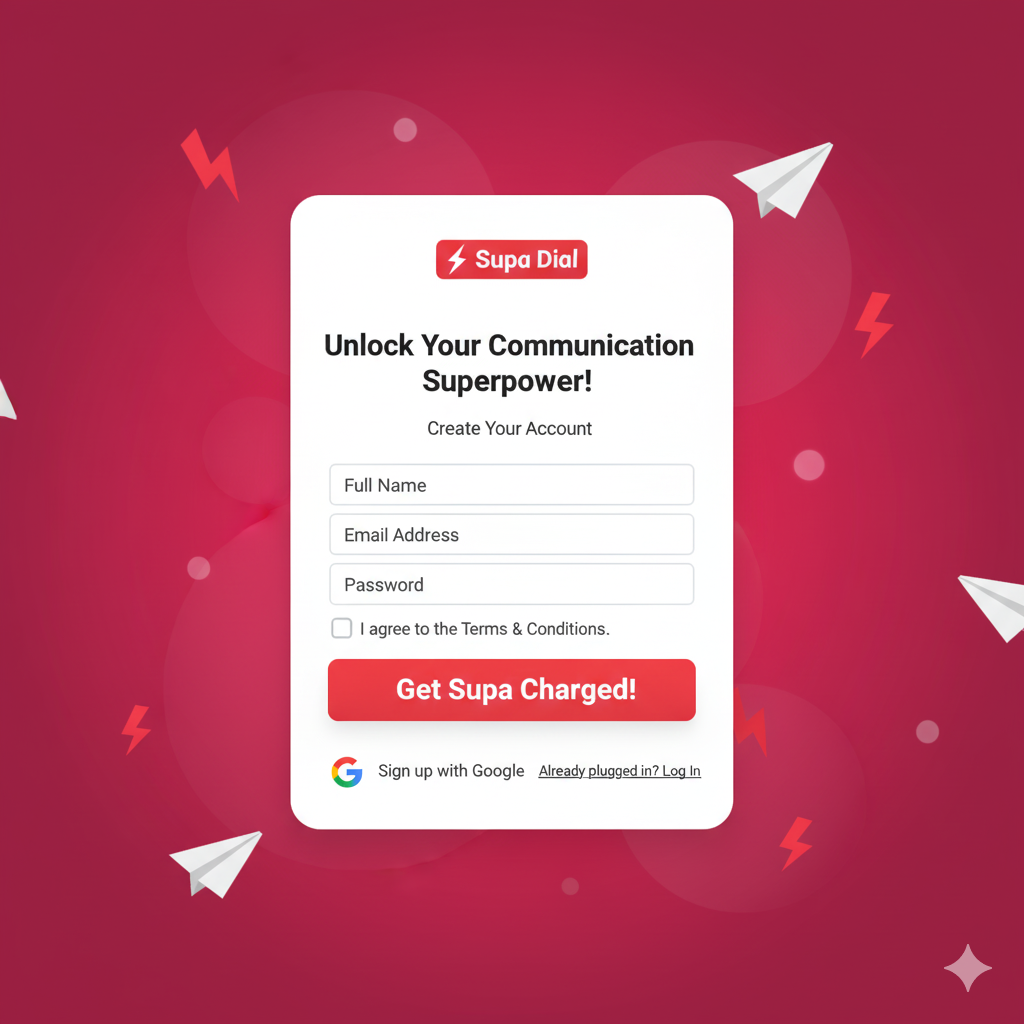
2. Choose Your Preferred Number
Select the number that best fits your freelance business. You can pick a local number to establish a presence in your city, or choose an international option if you frequently work with overseas clients.
Having a dedicated business number helps you appear more professional to clients and makes it easier to separate personal and work communications. Supa Dial offers flexibility to change or add numbers as your business expands.
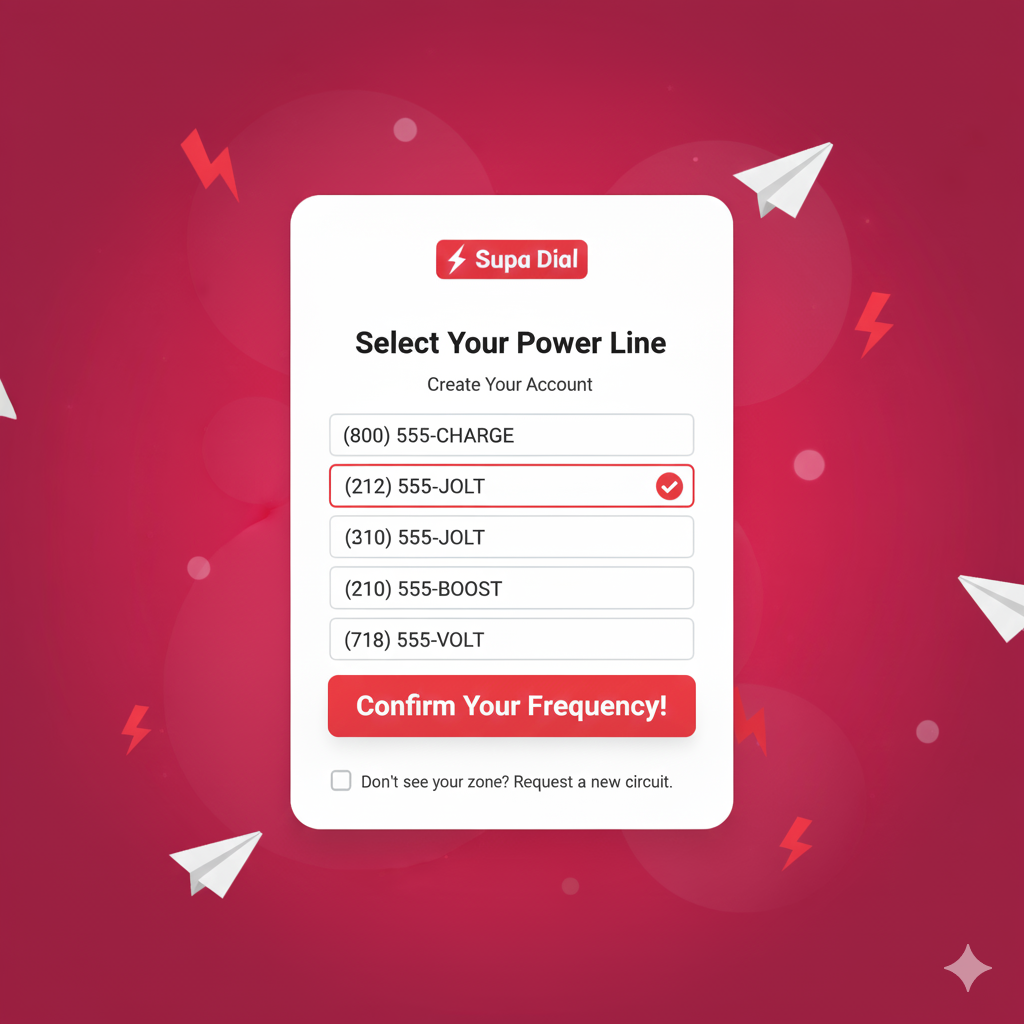
3. Pick Your Plan
Supa Dial provides flexible plans designed for different workloads. If you’re just starting out, you can choose a basic package that covers occasional calls and messages.
For busier freelancers managing multiple clients, higher-tier plans include unlimited calls and added features such as browser-based calling or voicemail transcription. Selecting the right plan ensures you won’t run into limits or miss important client calls.
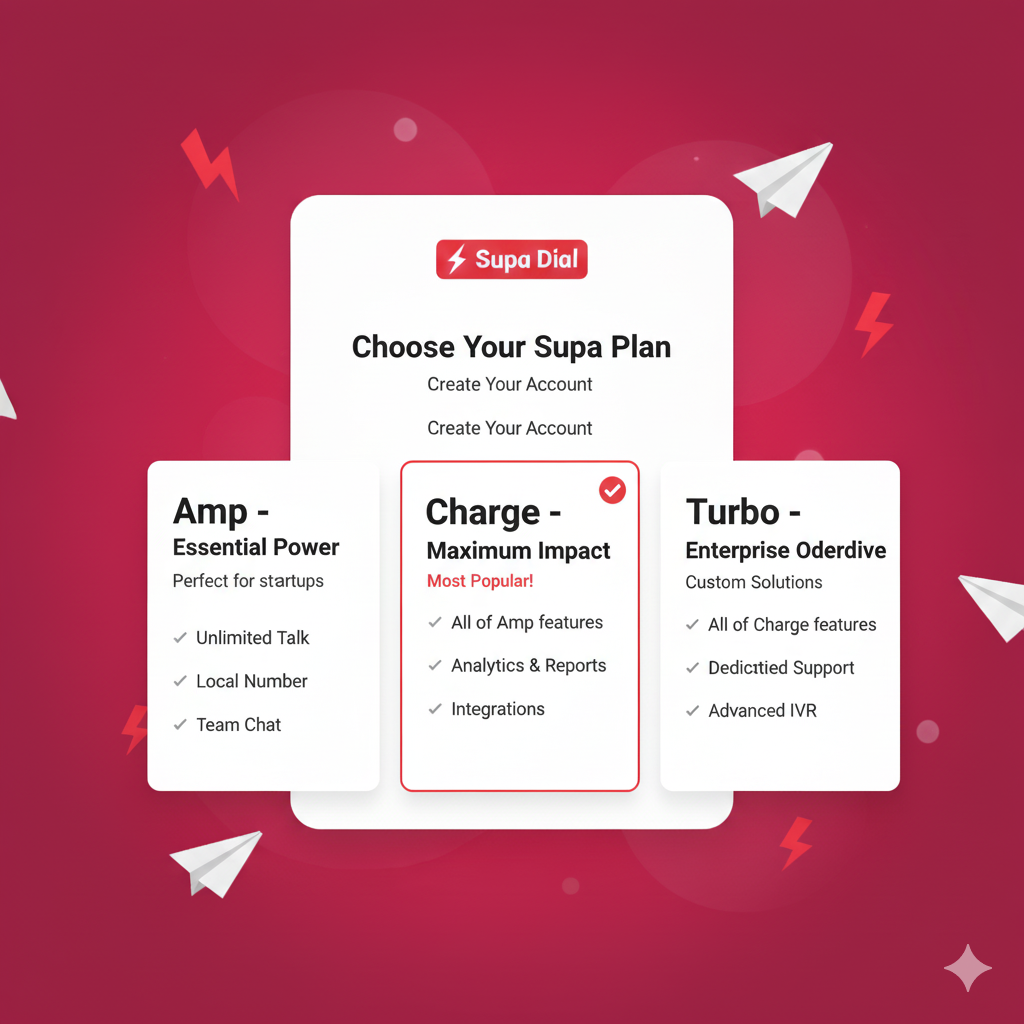
4. Configure Your Settings
Personalize your new freelance number by setting up voicemail greetings, call forwarding, and working hours. For example, you can forward calls to your main device during office hours and send them to voicemail after hours, preserving your work-life balance.
You can also create a professional greeting so clients immediately know they’ve reached your business line. These small touches build trust and credibility with every interaction.
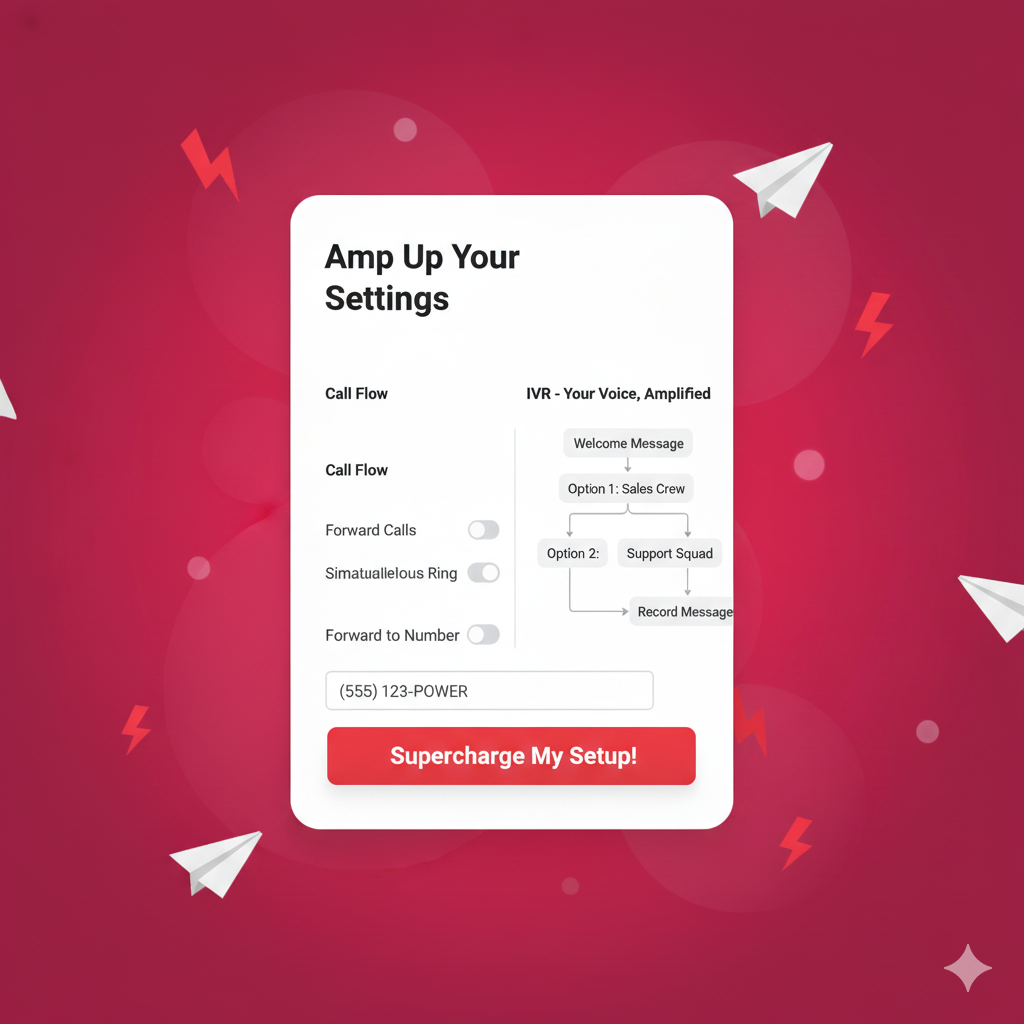
5. Complete Payment and Activate Your Number
Once you’ve chosen your plan and set your preferences, confirm your payment details to activate your line. Activation is instant, which means you can start using your new number right away.
Unlike setting up a separate SIM, you won’t need additional hardware or trips to a carrier store. Your freelance number is live as soon as payment is confirmed.
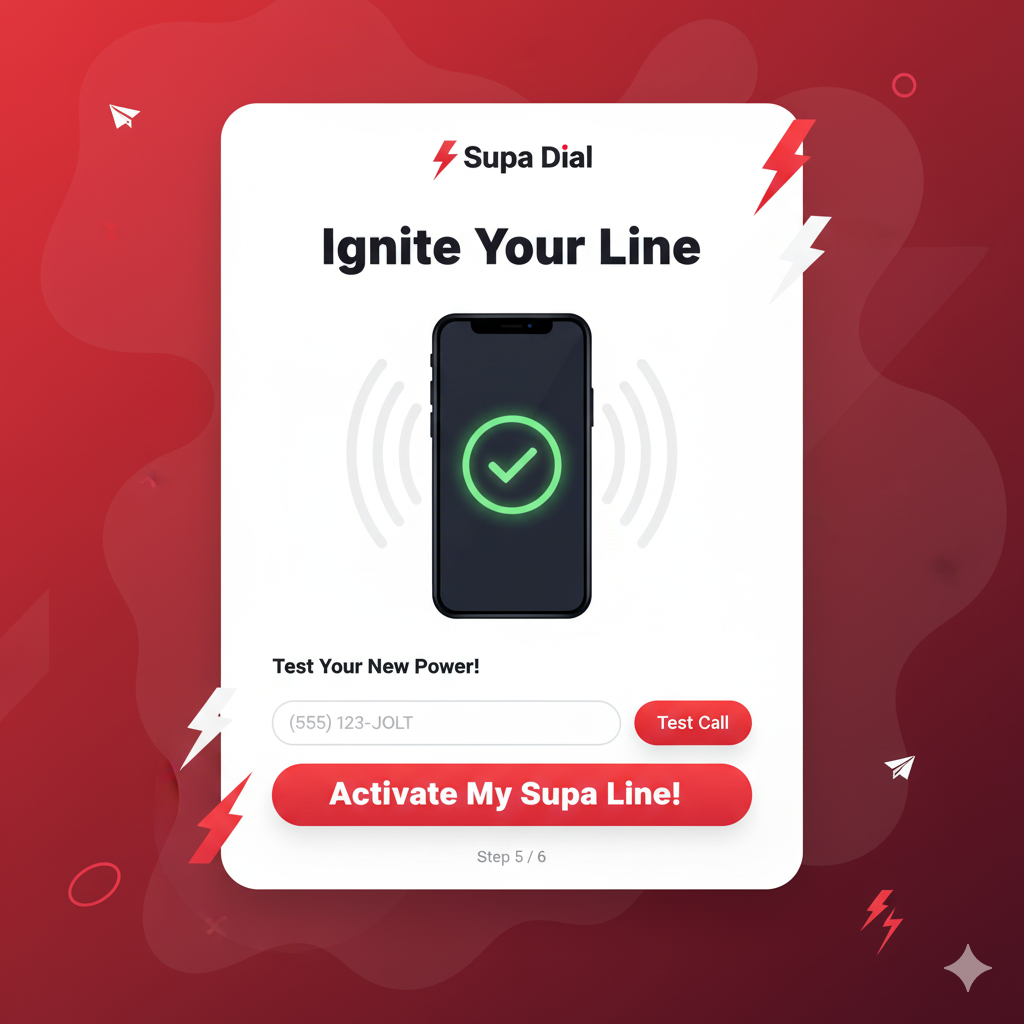
6. Share Your Number with Clients and Platforms
Now that your line is active, use it for professional purposes only. Add it to your Upwork, Fiverr, or LinkedIn profiles, include it in invoices, and share it with clients who need a direct way to reach you. This keeps personal messages separate and ensures all business communication stays in one place.
Over time, clients will come to recognize and trust your dedicated freelance number as the official way to connect with you.
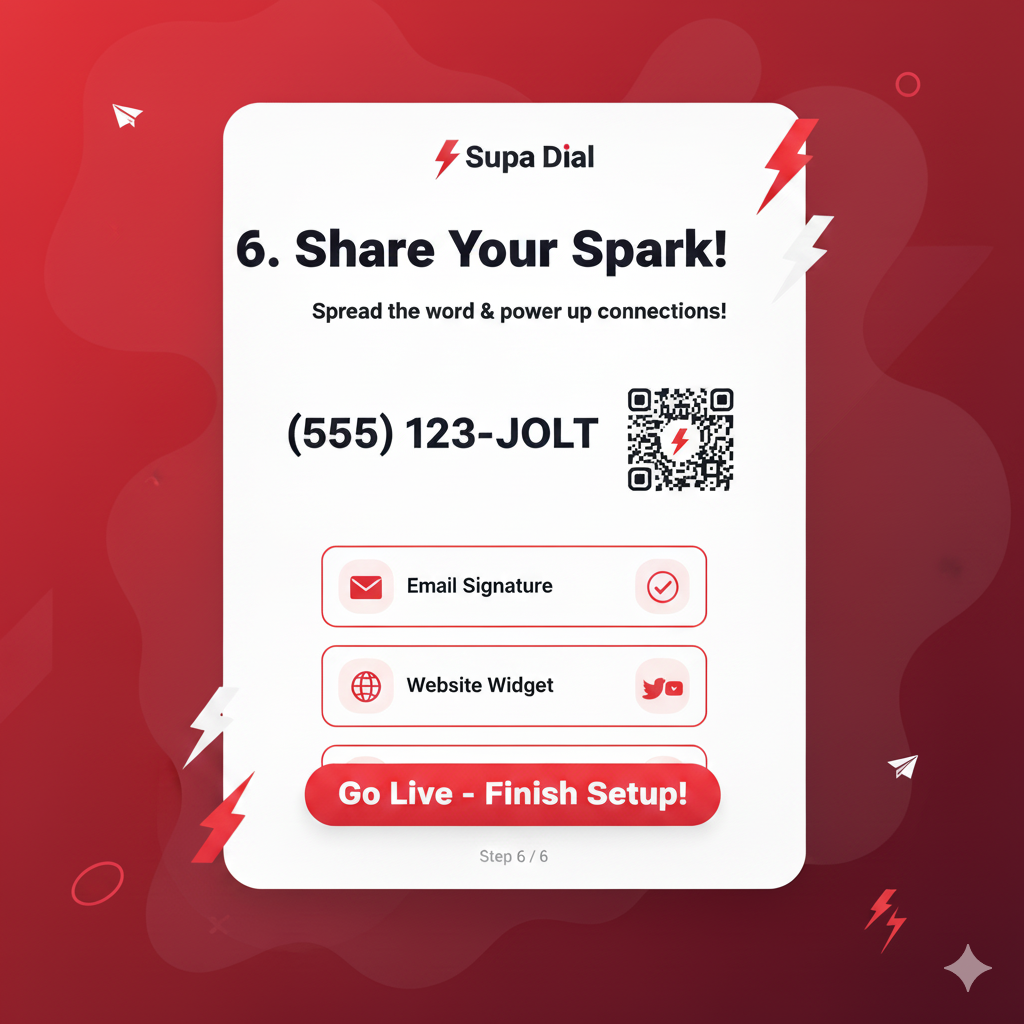
💡 Pro Tip: If you prefer to keep calls off your personal device, use Supa Dial’s browser-based calling feature to manage all business communications from your laptop while you work.
Security & Privacy Best Practices for Freelancers Using a Second Line
A second phone line can help freelancers separate work from personal life, but protecting your communications requires more than just setting up a number. Following these best practices ensures that client calls and messages remain private, secure, and professional.
Choose a Reputable Provider
Not all providers treat data with the same level of care. A trustworthy service should use encryption, minimize data collection, and have a transparent privacy policy.
Choosing a provider with a strong track record reduces the risk of breaches that could expose sensitive client information. For freelancers, where reputation is everything, this extra assurance is invaluable.
Enable Two-Factor Authentication (2FA)

Two-factor authentication adds a critical extra security barrier by requiring a secondary code or device in addition to your password. This means that even if your login credentials are compromised, attackers cannot access your account without the second factor.
Research shows that MFA nearly eliminates the risk—accounts with multi-factor authentication were found to remain secure in over 99.9% of cases, even when credentials had been leaked.
Avoid Unknown Free Apps
Many free communication apps monetize by selling user data or displaying ads, which can put privacy at risk. Some also lack proper encryption, leaving conversations vulnerable.
Freelancers should avoid these unverified tools, especially when dealing with client details, project timelines, or payment discussions. Sticking to reputable apps helps ensure both you and your clients stay protected.
Keep Your App Updated
Outdated software is a frequent target for hackers, since older versions often contain known vulnerabilities. Updates are released not just for new features but also to patch security gaps that attackers may exploit.
By enabling automatic updates, freelancers ensure their second-line app remains protected with the latest safeguards. Keeping tools current is one of the simplest ways to reduce risk and maintain client trust.
Review Permissions Regularly
Most apps request access to data like contacts, files, or location. While some permissions are necessary, many are not. Reviewing these settings ensures you are only sharing what’s required to operate the app.
Freelancers who handle sensitive projects can reduce exposure simply by limiting unnecessary permissions.
Log Out from Shared Devices
If you log into your second line from a shared computer or tablet, always log out after use and clear stored credentials. This prevents others from accessing your calls or messages once you leave. It’s a basic but often overlooked step that keeps client information safe and ensures professionalism.
Legal Considerations for Freelancers Using a Second Line
Freelancers often work across borders, industries, and platforms, which means they face a wide range of legal and compliance requirements. Using a second line can simplify communication, but it’s important to be aware of the regulations that may apply.
Consent for Call Recording
Recording client calls can be useful for note-taking or keeping project records, but the rules vary by jurisdiction. Some countries or states require one-party consent (only you need to know), while others require all parties to agree before recording.
Violating these laws can lead to fines or disputes. Always confirm local regulations before recording any freelance-related calls.(Source: Federal Communications Commission)
Data Protection and Privacy Regulations
Freelancers handling client data, whether contact information, project details, or payment records, are subject to privacy laws such as the General Data Protection Regulation (GDPR) in Europe and the California Consumer Privacy Act (CCPA) in the U.S. Providers that comply with these frameworks make it easier for freelancers to remain aligned with legal requirements.
Supa Dial follows GDPR and CCPA standards, helping freelancers keep client data safe and compliant.(Source: European Commission, State of California Department of Justice)
Restrictions on Virtual or VoIP Numbers
Some regions impose restrictions on the use of virtual numbers, requiring registration or limiting their use for business purposes.
Freelancers working with international clients should confirm whether their chosen number type is valid in the client’s country. Awareness of these rules helps prevent disruptions, especially when building long-term global relationships.
Anti-Spam and Telemarketing Laws
Even freelancers need to be mindful of outreach practices. Regulations such as the Telephone Consumer Protection Act (TCPA) in the U.S. prohibit sending unsolicited texts or calls without consent.
Violating these rules can damage your reputation and lead to penalties. Keeping communication client-focused and opt-in only ensures both professionalism and legal compliance.(Source: Federal Communications Commission)
Seek Legal Advice if Unsure
Telecom and privacy laws vary widely, especially for freelancers working internationally. If you’re unsure how the rules apply to your situation, consult a legal professional familiar with local or industry-specific regulations. Proactive legal advice can help prevent disputes and protect your freelance business as it scales.
Find the Right Solution for Your Freelance Line
Freelancing gives you freedom, but it also blurs the lines between personal and professional life. If even one of the signs we covered applies to you, whether it’s constant client interruptions, privacy concerns, or juggling global projects, a second line can make your workflow smoother and more secure.
The right solution will depend on your needs: some freelancers may benefit from a full-featured virtual phone system, while others only need a simple second number for separating communications.
Supa Dial offers flexible options to support both personal and professional scenarios, making it easy to add a business-ready number without a separate SIM card.
Frequently Asked Questions
Still unsure if a second phone line is right for your freelance business? Here are quick answers to the most common questions freelancers ask.
What is a second phone line for freelancers?
It’s an additional number you can use on your existing device. This lets you separate client calls from personal ones without buying another SIM card or phone.
How much does a second line cost?
Prices vary by provider and features. Supa Dial offers flexible plans so you can start affordably and upgrade as your client load increases.
Can I use a second line for both calls and messages?
Yes, most services support both. With Supa Dial, you can manage calls and texts from one dashboard across multiple devices.
Are calls secure and private?
Security depends on the provider, but reputable options use encryption and account protections. This ensures your client conversations remain confidential.
Do second phone lines work for international clients?
Yes, many providers offer international numbers or routing options. Supa Dial makes it easy to choose numbers from different regions so clients can reach you conveniently.
